
Computer Science & C Programming
Bash / Shell
vim editor
vim is a general purpose tool that can be used as an Integrated Development Environment (IDE).
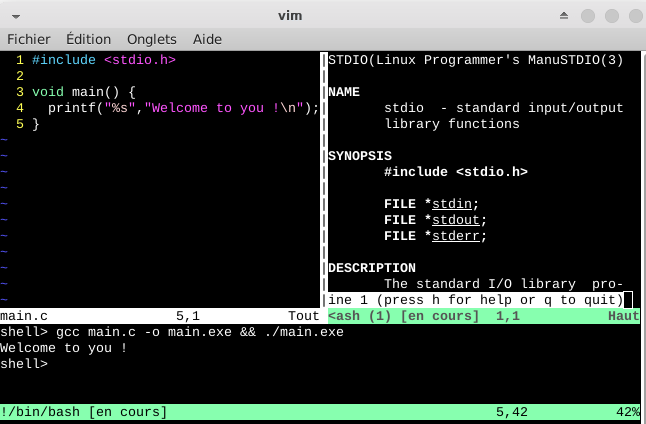
The fundamental keys/commands are:
ifor insertion mode followed by<ESC>when finished,:wor:w <name>to save file into disk, and:qto exit vim.:e <name>to open a file,:bpand:bnto swap to previous or next buffer,:lsto see buffers' list, and:b2to swap to buffer 2.CTRL-W + vto split window vertically,CTRL-W + sfor horizontally, and:terto open a terminal.
Some other usefull commands:
- To edit a terminal
CTRL-W + SHIFT-Nfollowed byiwhen finished. vto enter visual mode, andyto copy highlighted text.ddto delete a line,ufor undo andpto paste.set nuto display lines number, and:2to go to line 2.:Exploreto open file explorer.:mksessionfollowed by:qa!, thenvim -Sto restore session.